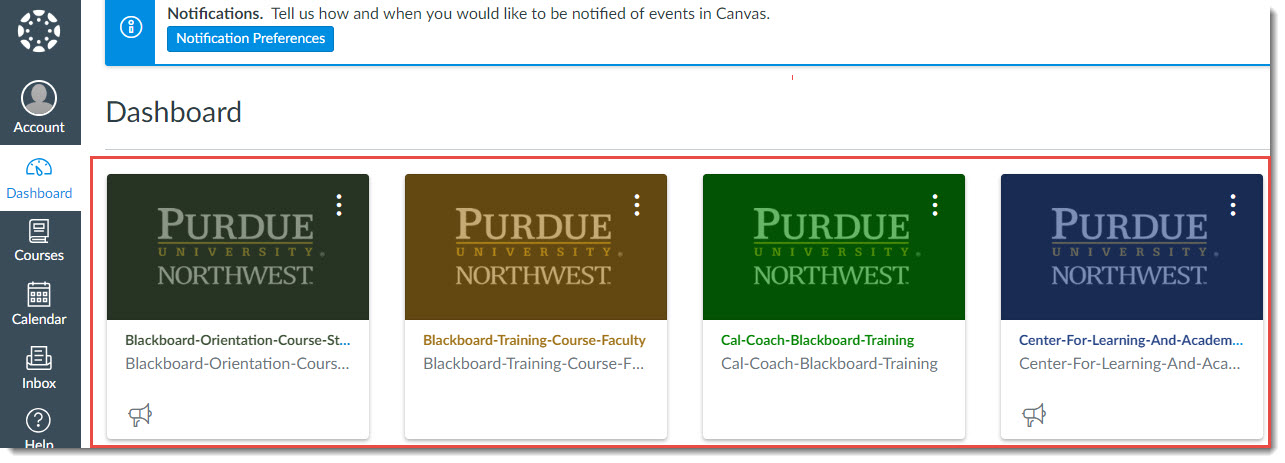Online Training Courses
Overview
As part of a assistantship, practicum, and professional project, I created several courses within Blackboard Learn for the purpose of user training and professional advancement.
These courses, which are described in detail below were created within the Purdue University Blackboard Learn System (self-hosted). These courses were exported to the CourseSites Blackboard Learn website and Canvas LMS for portfolio/viewing purposes.
Coach, Faculty, Staff, and Student Training Courses
Within these courses are best practices for effective online and face-to-face instruction, tips and tricks on Learning Management System (LMS) navigation and use, instructional guides and videos, created by myself, illustrating how to complete common tasks within the LMS or course, as well as many supplemental resources for all available users.
Advisor Training
This course was created as part of a contract with the Center for Learning and Academic Success (CLAS) at Purdue University Calumet (now Purdue University Northwest). This training course is deployed to a select advisor group of the CLAS and includes training materials for newly hired advisors to review as part of the general employment orientation within the department.
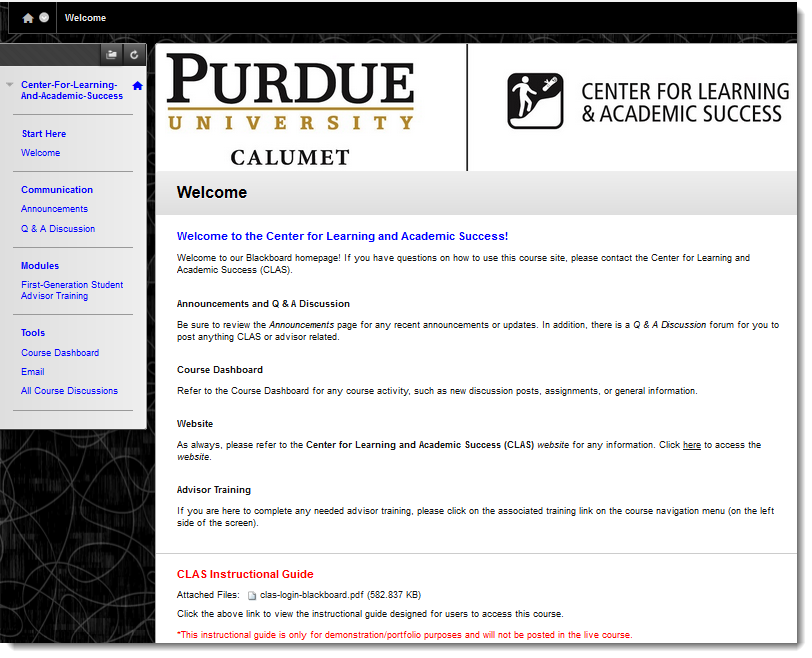
Sample screenshot in Blackbloard Learn (above)
LMS Deployment
While the content delivered is intended for Blackboard Learn, I created the course in Canvas to show the versatility of using several systems.
Faculty and Staff Training Course
This course was created as an assistantship project, based off my original practicum. This training course is deployed to Faculty and Staff of Purdue University North Central (now Purdue University Northwest) and includes aspects on effective course design/delivery, course management, LMS and course navigation, grading, as well as instructional design practices for effective online and face-to-face instruction.
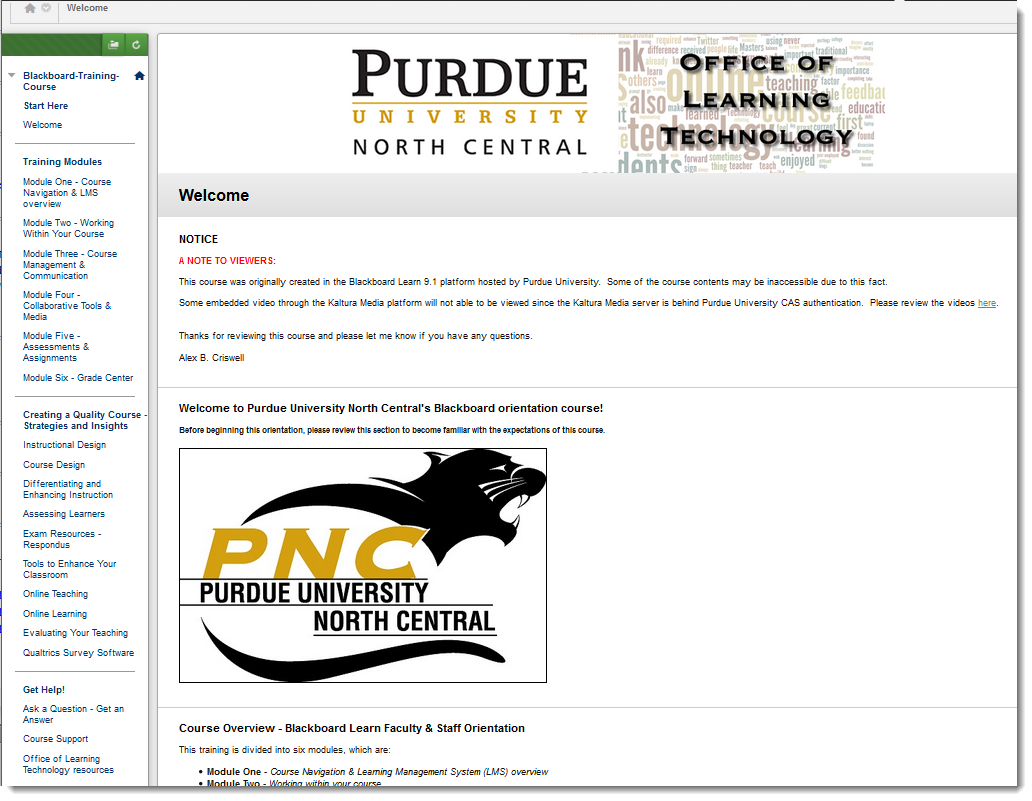
Student Orientation Course
This course was created as an assistantship project, based off my original practicum. This orientation course is deployed to students of Purdue University North Central (now Purdue University Northwest) and includes aspects LMS and course navigation, as well as best practices for online learning.
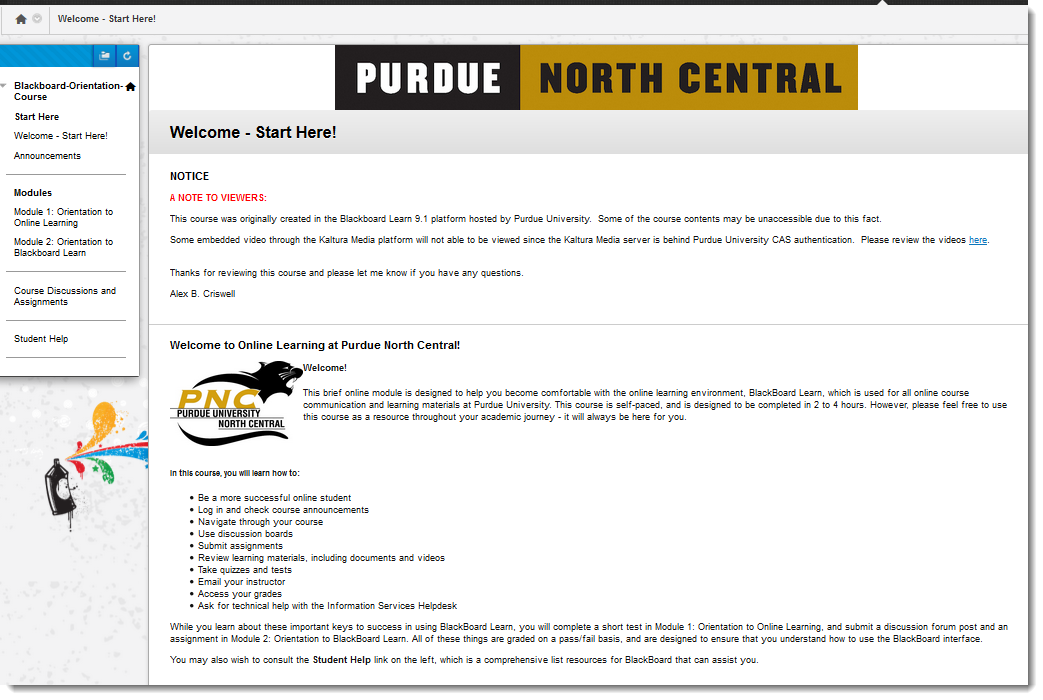
Coach (Instructor) Training Course
This course was created as a practicum project, as required for my ID degree. This training course is deployed to a specific group of Faculty and Staff of Purdue University Calumet (now Purdue University Northwest) and includes aspects on effective course design/delivery, course management, grading, as well as instructional design practices for effective online and face-to-face instruction. These aspects and practices are specifically tailored to the College of Nursing Accelerated Partnerships online program for Registered Nurses.
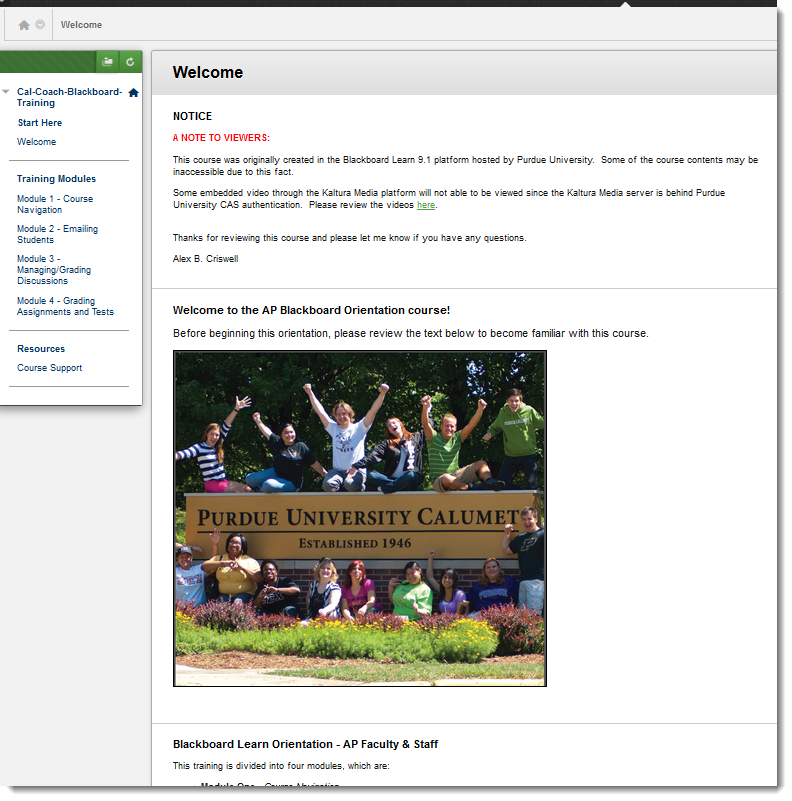
Advisor Training
This course was created as part of a contract with the Center for Learning and Academic Success (CLAS) at Purdue University Calumet (now Purdue University Northwest). This training course is deployed to a select advisor group of the CLAS and includes training materials for newly hired advisors to review as part of the general employment orientation within the department.
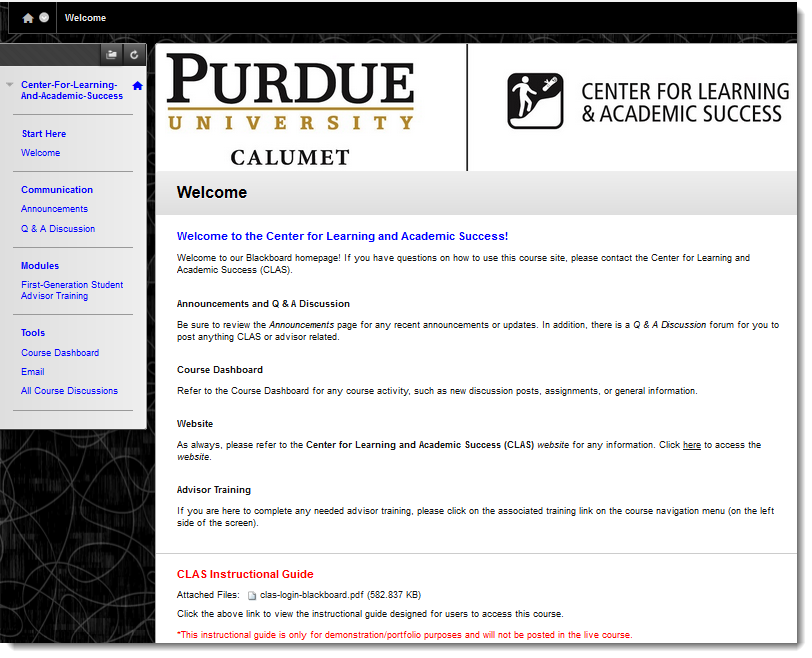
Sample screenshot in Blackbloard Learn (above)
Access to these portfolio courses
These course are deployed within the following system.
You can easily access the LMS by using the credentials below. A view-only student account has been created for individuals to view the content for portfolio/professional purposes.
Canvas LMS
Within your preferred web browser, navigate to http://canvas.instructure.com/login/canvas.
- Once the page loads, click Login.
- Enter the following credentials to login to the system.
- Username: demo@alexbcriswell.com
- Passphrase: logmein123
- Once you have successfully authenticated into the system, please click on the desired course on the dashboard you would like to access.